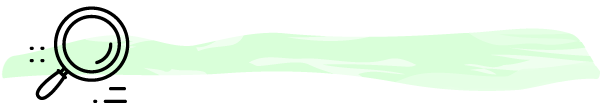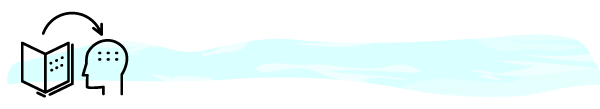| Component of Online Teaching |
Accessibility Goal |
Decisions within Instructor Control |
| Online Learning Environment |
Accessible course activities, and the optimal selection and use of available technologies to facilitate accessibility in teaching and learning |
How the course is designed, which technologies you choose and how you use them |
We define the online learning environment here as encompassing the overall course design: the activities that guide students through the course, the assessments that reinforce their learning and the technologies that act as interfaces to the students’ learning experiences.
The first barriers that likely come to mind when considering accessibility and online learning are those related to technology. While navigating technology can pose an impediment for both students and educators and impact their respective experiences of the course, we encourage you to think more broadly about the online learning environment; technology is merely the platform through which the course design is realized.
Applying the FAVE Principles to the Online Learning Environment
Some decisions related to your course design – like the learning management system (LMS) available to you – may be made at an institutional level. While accessibility will be a consideration within the review process for such tools, barriers can still arise in their use or in other aspects of your course design.
Accessibility depends on an awareness of barriers and the intentionality to mitigate them. As already noted, it is impossible to foresee every barrier but there are steps you can take to reduce the possibility that they will negatively impact the students in your course.
Below we describe how the Accessible Education methods of Flexibility, Alignment, Explicitness, and Variety (FAVE Principles) can support you in designing a more accessible online learning environment. For further elaboration of these principles, please refer back to Module 3.
| Flexibility |
-
- Build learner-centred features into the design of your course shell, such as giving students the option to control the pace of their progress and providing choice in areas like participation and assessments. For example, an instructor could:
- Enable students to work ahead rather than restricting content by date;
- Permit students to drop their lowest quiz grade when assigning multiple quizzes; or
- Design major assessments to accommodate multiple learning strengths by being flexible in the form of the output – a video or essay or podcast, for instance.
- Consider the technologies that will allow you to offer asynchronous and synchronous options.
-
- Ensure an alternate way for students to access any course learning that occurs in synchronous sessions (e.g. recording synchronous sessions and making a transcript available for students who are unable to attend at the designated time).
- Provide asynchronous participation options where students can elect to engage when it is more possible for them to do so, often within a structured window of time (e.g. through discussion boards, collaborative online assignments, and online quizzes). These may be offered as an alternate to synchronous participation, or as the primary participation option.
|
| Alignment |
-
- Align your course design with accessibility standards and compliance requirements, as well as McMaster’s emerging Equity, Diversity and Inclusion (EDI) aspirational goals for accessibility. By knowing in advance what these requirements are, you’ll be able to meet legislative and institutional commitments and obligations.
- Implement alignment as a design principle in your course’s online platform:
-
- If you are using an LMS like Avenue, ensure that the homepage is arranged in alignment with the course design: can all of the important course activities be reached from the homepage?
- Similarly, align the order of the content in the course shell with the weekly schedule or in another logical grouping.
- Check out these 10 Tips to Improve the Usability of Your Avenue Course for further information.
- Assess/choose tools based on their accessibility, their suitability for your teaching context, and your comfort and familiarity with them. By proactively selecting tools and knowing their accessibility barriers in advance, you can mediate these for students. For example:
- Compare and contrast current McMaster-supported platforms for their accessibility capabilities by visiting the Faculty and Instructors section of the Accessibility Hub’s COVID-19 Response tab.
- Select McMaster supported technologies whenever possible, which have been vetted according to institutional security and privacy requirements, as well as offer more readily available campus assistance with associated accessibility questions and concerns.
- Choose a microphone and recording location (e.g. quiet, good lighting) that will enhance sound and image quality. Review the Faculty of Science’s resource on Hardware Recommendations for Remote Instruction for support.
- Take into consideration some of the accessibility issues related to certain assessment technologies, including proctoring software. For example, proctoring software may require stable internet and the use of a webcam, to which not all students have access. This software can also disable or freeze certain assistive technologies being used by disabled students and make students feel surveilled. If possible, create assessments that don’t require students to be proctored or consider the use of human proctors in circumstances where an assessment must be monitored.
- Where possible, coordinate approaches to communicating course information at the program level – or at least at the course level – so that students know where to find it. Will all updates about the course come through email? Or announcements in Avenue? Tell students what to expect regarding course communications from the outset and then be consistent throughout the term.
|
| Variety |
- Ensure variety across all aspects of course design (e.g. course/lecture material, student engagement, assessments) so that students can learn and express what they know in different ways and avoid feeling overloaded in particular domains. At the same time, “variety” is not tantamount to offering endless options; strike a judicious balance between scarcity and abundance.
- Allow students to demonstrate their knowledge through multiple modalities – for example, through writing, presenting, commenting, responding, curating, and remixing.
- Give students a (limited) choice of assessments where possible; for example, group projects with the option to work independently, a final project that could be an essay or a presentation or website.
- Leverage multiple features within your tools / platforms to facilitate accessible engagement. For example:
- Offer multiple ways for students to engage with the material by including both an audio-recorded and captioned lecture video (or video plus transcript).
- Use technologies that provide students with multiple methods of participation. For example:
- You can invite text-based response options during verbal synchronous sessions using a chat function on video conferencing platforms.
- You can make use of features in your Avenue to Learn course shell to provide students with multiple pathways to communicate: discussion boards, email, chat, upload video, essay text, and more.
|
| Explicitness |
-
- Be clear about what’s expected of students in the course – over the entire course as well as each week.
- Seek to enable your online learning management system at least several weeks before a course start date so that students have advanced time to prepare, review the syllabus and assignment expectations, and see how the course as a whole is organized (even if the week-by-week content isn’t yet ready) (Hanover Research, 2020).
- Consider providing cues to students about how to divide their time on course tasks, such as indicating the relative importance of various activities and which ones they should prioritize. Using the Avenue to Learn checklist feature to provide weekly checklists can help students confirm that they have completed all required tasks.
- Regularly remind students not only of due dates, but also expectations and learning outcomes.
- Create consistency in how week-by-week activities are laid out and described.
- Ask students in your course directly about their technology barriers and needs.
-
- You might do this via a short survey launched before the first day of class and/or by inviting students to get in touch with you with any barriers they’ve experienced recently (or anticipate may occur for them) in online learning environments.
- Try out Microsoft Forms or Google Forms to elicit student feedback using highly accessible format options.
- Consider anonymous surveys so that students who are not comfortable disclosing their disabilities are still able to give input into what would make the course more accessible for them (Kent, Ellis and Giles, 2018).
- The Faculty of Social Sciences has developed a technology needs survey template that you can import into your course on Avenue to Learn through the Learning Objects Repository (LOR). Learn how to import items from the LOR to your Avenue shell at this link.
- Direct students to resources that outline accessible components of available McMaster technologies so that they can become more familiar with how to effectively use existing software.
|
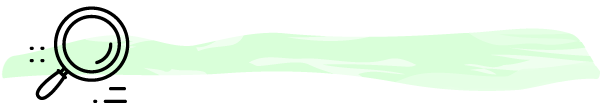
Case Study: Accessibility Considerations in Synchronous and Asynchronous Learning
Asynchronous learning is often proposed as a more accessible alternative to real-time, synchronous formats in that it allows students to engage with course content in a flexible way responsive to their schedule and technological access. We generally support this recommendation and agree that it often offers accessibility benefits.
However, there are important limitations to be aware of and to address in the process:
- Some students may find it difficult to maintain motivation and a conducive study schedule amidst highly flexible, asynchronous online learning.
- Asynchronous formats may end up demanding a lot more from students. For example, well-prepared written discussion posts can take considerable thought and energy as opposed to more spontaneous and conversational learning shared during verbal discussion. As Hrastinski (2008) found in a thematic analysis of synchronous and asynchronous communication between students, asynchronous discussions tended to involve cognitive participation focused on content. Increased time for reflection and processing enhanced the discussion of complex issues. Synchronous dialogue, on the other hand, often took the form of personal participation emphasizing task planning and social support alongside content. These forms of interaction work particularly well for getting acquainted, discussing less complex issues, and motivating students through quick feedback and responses.
When choosing to go asynchronous, consider the following:
- How you might still encourage opportunities for social support, responsive feedback, and less complex interpersonal engagements. For example, group work where students can get to know each other through synchronous meetings, text messaging, or chat features. More opportunities to interact with peers improves student engagement and ability to self-regulate (Yeh et al., 2019).
- What an appropriate and manageable weekly workload for your course may be. The amount of time and energy different tasks require will differ amongst a diverse group of students. Consider providing estimated time ranges for various activities. This will assist students in regulating their time and avoiding overinvesting in something you had only intended to take a few minutes.
- How you will ensure the accessibility of asynchronous material and activities (e.g. by including accurate captions for any video content). The following sections will provide further information on this point.
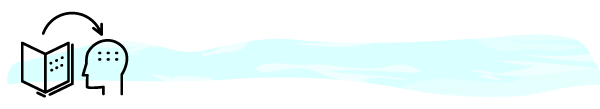
Continue Your Learning
- Review these articles to learn more about how students with different disabilities use technology and some of the disability-specific barriers they may face in the online learning environment:
- McMaster’s approach to accessible online learning is partially informed by compliance responsibilities under the Accessibility for Ontarians with Disabilities Act (AODA). To familiarize yourself with legislative requirements for digital formats and accessible online spaces, review these sections of the AODA: