1 Adding a Human Touch to Online Learning, Right From the Start
Author’s NoteThis chapter was originally published as a post on the Power Learning Solutions Blog (Power, 2019) on January 22, 2019. |
Establishing a Human Presence
I teach a number of courses that focus on different aspects of instructional design for online learning. One thing that I always like to emphasize is the importance of “humanizing” the online learning experience. Too often, students (and instructors) complain about the loneliness and isolation of being in an online course. If it feels that way, then the principles of creating a Community of Inquiry have not been considered during the instructional design process!
The Community of Inquiry framework (Athabasca University, 2016; Garrison, Anderson & Archer, 2001) tells us that we need to facilitate three key “presences” in order to set up an effective online learning experience:
- Social Presence — Connections between learners.
- Teacher Presence — Connections with the instructor (and the instructor’s presence, guiding and facilitating the learning process).
- Cognitive Presence — Connections with the learning content and activities.
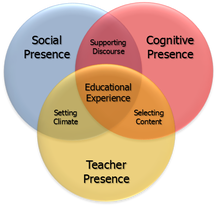
Even before we enroll students into our online courses, we need to put careful thought into how we are going to foster these presences (and how they will interact with each other). This is part of the “Teacher Presence” aspect. Another important part of the Teacher Presence aspect is just actually letting your students know that you are there, and helping them get to know you as a person. As Pacansky-Brock (2015) explains, this is the “Secret Sauce” to help your students feel welcomed!
One activity that I have engaged some of my instructional design students in aims to maximize Teacher Presence from the very first moments that students enter into an online course.
Greet Them at the Door!
First impressions are as important when teaching online as they are in a face-to-face classroom. Unfortunately, online teachers don’t usually have the opportunity to physically greet their students at the door. But that doesn’t mean you can’t introduce yourself, and personally welcome your students to your course. Creating an online Instructor Introduction or Course Welcome video is a great way to establish teacher presence, and inspire and motivate your students from the moment they first login to your online course. Dwayne Reed’s Welcome to the 4th Grade (2016) is an excellent example of an Instructor Introduction video that has become an online sensation.
Now — we can’t all create something as elaborate (and catchy!) as Reed’s musical intro. But that doesn’t mean we can’t add the same sort of personal touch. For a more practical (and easy-to-create) example, check out the Instructor Welcome Video that I created to add into my online courses.
Tips to Get the Most Out of Your Instructor Welcome Video
One of the most important tips that I can give is to avoid talking about the course itself. You wouldn’t start talking about the details of your course if you were physically greeting students at the door on the first day of a face-to-face class. Neither should you when greeting them at the start of an online course! Save that for a second, course specific video.
Avoiding course specifics in your Instructor Welcome Video has an added practical benefit for you — it increases your Return on Investment for the time spent on creating your video. If the video is a personal greeting, and not about a specific course, then you can use it in more than one online course! And, that brings me to my second big tip — try to avoid saying things in your video that will immediately or quickly date it. Avoid saying things like “I’m currently pursuing….” Instead, say something like “In 201x I began….” That way, you don’t need to redo your video as soon as things change (which means you also don’t need to hunt down every place you’ve shared the video, and update the link to the new version).
I used the free version of PowToon to create my Instructor Welcome video. But, there are plenty of other free video creation applications that you could use (and some awesome paid ones, as well).
Additional Resources
 Here are just a handful of additional resources that you might find helpful:
Here are just a handful of additional resources that you might find helpful:
- Using YouTube to Share Video in an Online Course (my blog post with tips on how to work with YouTube as an online instructor).
- How to Make Your YouTube Videos Interactive (Byrne, 2017)
- 6 Steps For Making An Engaging eLearning Promo Video For Your Course (Michael, 2017)
For a more detailed look at video creation tips, tricks, and resources, refer to the chapter Creating Instructional Videos in the Development section of this book.
Activity
 Direct Link to the Sharing Welcome Videos Padlet Wall Course Participants
|
Other Ways to Establish Social Presence from the Start
Padlet
Not all of my instructional design and educational technology courses require participants to create their own instructional videos. That doesn’t mean that video-based tools cannot be used to help establish social presence and a sense of community from the very beginning of the course. One tool I have frequently use for this purpose is Flip (formerly FlipGrid) (Microsoft, 2023). Unfortunately, with the retirement of the Flip website and app in September 2024, I’ve had to find an alternative. What I have now begun to do is set up a Padlet (n.d.) wall where I post a video greeting to participants and ask them to reply by using their device’s camera to record their own short (typically 90-second) greeting to the class. This allows everyone (myself included) to put faces to names, and to learn how to properly pronounce participants’ names before I ever meet them in a live webconference class session or virtual open office hour!
The following is an example of how I set up these Padlet course introductions walls. Feel free to respond and say hello to other readers of this book!
|
What Would Your Pet Say?
Another icebreaker activity that I have used to establish social presence without the use of video-based tools is to ask students to create a meme where their real or imaginary pet tells us something about its owner. Check out this Padlet wall, where I have shared a version of what an imaginary pet would say about me. Feel free to share your own memes!


Try It! |
References
Athabasca University (2016). The Community of Inquiry [Web page]. https://coi.athabascau.ca/
Byrne, R. (2017, February 6). How to Make Your YouTube Videos Interactive [Web log Post]. Free Technology for Teachers. http://www.freetech4teachers.com/2017/02/how-to-make-your-youtube-videos.html#.WJodp2IrKUk
Garrison, D. R., Anderson, T., & Archer, W. (2000). Critical inquiry in a text-based environment: Computer conferencing in higher education model. The Internet and Higher Education, 2(2-3), 87-105. http://cde.athabascau.ca/coi_site/documents/Garrison_Anderson_Archer_Critical_Inquiry_model.pdf
Michael, A. (2017, February 5). 6 Steps For Making An Engaging eLearning Promo Video For Your Course [Web log Post]. eLearning Industry. https://elearningindustry.com/6-steps-making-engaging-elearning-promo-video-course
Microsoft (2023) Flip. https://info.flip.com/
Monster Gallery (2013). The Rancor is Coming [image file]. https://monsterlegacy.files.wordpress.com/2013/03/rancoriscoming.jpeg
Pacansky-Brock, M. (2015, June 2). Instructor Presence: The Secret Sauce. [YouTube video]. https://youtu.be/P8S1aOA8HkE
Padlet (n.d.). Padlet: Who we are, our policies, and links to useful information about Padlet. https://padlet.com/about
Power, R. (2019, January 22). Adding a Human Touch to Online Learning, Right From the Start. [Web log post]. Power Learning Solutions. https://www.powerlearningsolutions.com/blog/adding-a-human-touch-to-online-learning-right-from-the-start
Power, R. (2019, November 19). Hi There! Meet Rob Power. [YouTube video]. https://youtu.be/ff-6GtdX9xM
PowToon (2022). https://www.powtoon.com/
Reed, D. (2016, August 20). Welcome to the 4th Grade. [YouTube video]. https://youtu.be/XBLcuGunRxU

