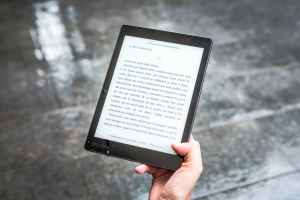
If you’re interested in publishing an eBook but don’t know where to start, I recommend Ann-Marie Concepción’s LinkedIn Learning course “Ebook Foundations.” Concepción owns Seneca Design & Training, has 25 years of experience working in the digital publishing field, and is an Adobe certified instructor. Her course provides an overview of the different types of eBooks, how you can create an eBook, and the difference between reflowable and fixed layout designs.
You can use several programs to design your ebook’s layout; Concepción mentions Microsoft Word, Adobe InDesign, QuarkXPress, and Apple Pages in her training. One program she does not discuss is Affinity Publisher; the software is similar to Adobe InDesign and was named best app of 2019 by Apple. Curious to know if I can design and publish an eBook using Affinity Publisher, I decided to do a little more investigation.
Affinity Publisher in a nutshell

When Concepción’ recorded her training — the course was released September 18, 2017 — Affinity Publisher was not yet available. Serif Ltd., a British software development and publishing company, launched Affinity Publisher in June of 2019. As I mentioned, the software has a similar function to Adobe InDesign. Both programs allow you to design layouts for print and digital media, and the software operates on Windows and Mac computers.
Differences between Affinity Publisher and Adobe InDesign
Carrie Cousins, the chief writer at Design Shack, posted the article, “What Is Affinity Publisher? a 101 Intro (+ vs. InDesign comparison),” in February 2021. Here are few things Cousins mentions in her article:
-
You can open Adobe InDesign files in Affinity Publisher so long as the file has the IDML extension. Cousins’ article does not mention if you can open Affinity Publisher files in Adobe InDesign, and I found no information indicating that you can.
-
Affinity Publisher costs a flat fee of $49.99 to download, whereas Adobe InDesign is subscription-based and starts at $20.99 per month.
-
Affinity Publisher lacks the document setup presets found in Adobe InDesign, and there are no predesigned templates to choose from. InDesign users can choose from several free and paid eBook templates at Adobe Stock.
Exporting eBooks with Affinity Publisher


With regards to file types, Cousins states that Affinity Publisher has “excellent export capability in a number of file formats.” However, if you’re creating an eBook using this software, your only option is to export the file as a Portable Document Format (PDF). Unlike Adobe InDesign, there is no option to export your file as a fixed layout or reflowable EPUB.
A PDF may be appropriate, depending upon your eBook’s design. Dave Chesson, former US Navy officer, turned book marketer, and founder of “Kindlepreneur“, provides resources to authors looking to publish their work. Chesson’s article, “EPUB vs. MOBI vs. PDF: Which Book Format Should You Use?” explains the different eBook file formats.
If your story requires fixed formatting, then PDF may be the way to go. Chesson explains that PDFs are the best format for graphically detailed eBooks because a PDF “maintains the fixed format of how graphics appear on the page.” Because of their fixed format, the text within a PDF does not reflow well, making viewing difficult for readers using smaller screens.
Chesson offers the following advice concerning eBook formats: “In almost every case, you should start by using the EPUB file format for your book.” He also notes that EPUBs may display your content differently than you intended because of reflow and resizing capabilities. The tradeoff is that most major eBook marketplaces accept EPUB file formats. So, if you want to reach a larger audience, an EPUB is the way to go.
Is Affinity Publisher better than Adobe InDesign?
Whether you decide to use Affinity Publisher or Adobe InDesign depends on your design capabilities and whether you intend to publish eBooks using only the PDF format. While the price difference between the two software is tempting, I like the idea of being able to start my layout with a predesigned template. Additionally, Ann-Marie Concepción, who I mentioned at the beginning of this article, offers two LinkedIn learning videos related to publishing eBooks with Adobe InDesign that go beyond her “Ebook Foundations” course. For help with reflowable EPUBs, check out “InDesign CC to EPUB.” If you’re looking to create a fixed-layout EPUB, Concepción offers “InDesign: Creating Fixed-Layout EPUBs.” Even though Apple named Affinity Publisher as one of the best apps, I’ll stay with Adobe InDesign for my eBook publishing ventures.
Note: This chapter is a revised version of a blog post titled, “Designing Your eBook: Choosing Between Affinity Publisher and Adobe InDesign,” on The Netizen Praxis.
