Ebooks are digital books that have and still are becoming more popular around the world. With education becoming more reliant on technology, since the COVID-19 pandemic, society has an even bigger need for digital publishers. However, creating an Ebook should take much more time and consideration. You want your Ebook to be accessible to a wider audience.
That leads us to this important question:
How are Ebooks created to be accessible to people with disabilities or to those not disabled but in a situational disability?
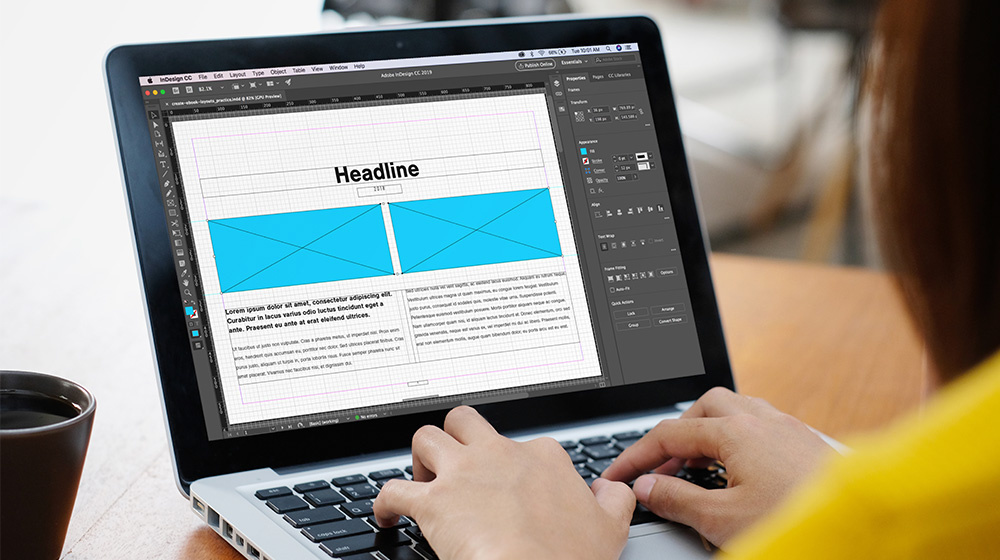
I decided that I would want to research how to create an Ebook and incorporate accessibility in Adobe InDesign. I have been using Adobe for a long time and even though InDesign is relatively new to me, I find that it would easier and comfortable to learn in. InDesign has ready-to-go templates and using EPUBs instead of PDFS which are preferred when considering accessibility.
In my journey of research, I watched Ebook developer Laura Brady’s course on LinkedIn Learning called “EPUB Accessibility Using InDesign“. It stuck out to me and I think her points were detailed and good to know.
“Content that is more usable is more valuable.” – Laura Brady
Top 10 things to consider when creating an Ebook
-
- Separate Style and Content
- Navigation
- Structure
- Semantics and ARIA Roles
- Images
- Image Descriptions
- Pagelist
- Define Languages
- A11Y Metadata
- Tools
All of these considerations are heavily important when creating an Ebook. The main point of accessibility when creating an Ebook is very similar to adding accessibility to a website.
USE HTML5 TAGS
Using markup tags, usage of alt text in images, creating lists, and using an HTML or XML editor to configure your HTML from the EPUB file will implement accessibility in your Ebook. It’s nice to know as I was learning HTML, that the same ways for accessibility can be cross paired into InDesign’s EPUB file.
There are some differences in InDesign of course that need to be considered, such as changing your tags through EditAllExportTags to correspond with HTML5 tags. Since InDesign does not make it automatic with HTML tags, you will need to have markup tags that go with each section of your book like figure, figcaption, etc. Having set those tags in InDesign will help when you export the EPUB file with markup.
Overall, using InDesign to incorporate accessibility markup will take some time and consideration when you are making your Ebook, but will be worth it. Learning more on LinkedIn Learning from Derek Featherstones’ “Accessibility for Web Design” would be a great tool to learn in hand with watching Laura Brady’s web course! Having an Ebook be accessible to a wider audience will be beneficial to the reader, listener, and yourself!
Hope you learned something new, and let me know if you have any other resources on accessibility for Ebooks, from other publisher software besides InDesign, or perhaps how pdfs can be more accessible!
This chapter is a revised version of a blog post titled “An Ebook for All – How you can start incorporating accessibility in your Adobe InDesign Ebook“ on Web Informant.
