Small, subtle changes can make websites more usable. As an Tumblr theme maker, I know how tweaking small things such as the color of buttons and the size of text can address some usability issues. But you don’t have to take my word for it.
In the 2018 video “Usability Testing with Steve Krug” on digital.gov, Steve Krug discusses different aspects of usability testing. Usability testing, in layman’s terms, is simply a process where you observe people trying to use the website or app you created while they give their thoughts about it. After the testing is completed, the participants’ feedback is collected and used as a guide to address usability issues. Then comes the hard part: figuring out how to improve the usability of the site or app based on the feedback. However, as Krug argues, addressing usability problems doesn’t require redesigning problem areas.
“When fixing usability problems, your motto should be: What’s the smallest change we can make that we think might solve the observed problem?” says Krug. He goes on to assert that rather than focusing on finding or creating a perfect solution for a usability problem, people should focus on tweaking or making small changes to try and address the problem.
I know how helpful this focus on tweaking is from personal experience. I code Tumblr themes for fun and last month I decided to look back at an unreleased theme I had coded a few years ago. I asked a few friends to try and use the theme and give me feedback as an informal remote unmoderated usability test. One piece of feedback I kept receiving was that the top menu was hard to read. Rather than completely redesigning the menu, I simply changed the font weight and the size of the links so the links stood out more.
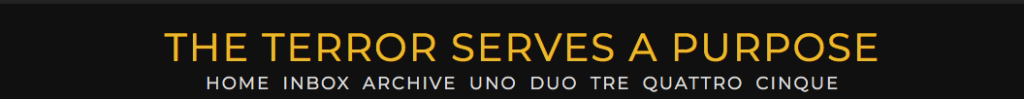

My decision to tweak the menu rather than to redesign it was influenced by a few things that Krug coincidentally touches upon: the fact that tweaks require less effort and that small changes can be made more quickly.
However, while I agree with Krug on the point of tweaking rather than redesigning, I do know that some tweaks can trigger the need to make more tweaks. Going back to the menu example, when I tweaked the menu so the text was thicker and the links were larger, I realized I needed to tweak the size of the post headings and the body text to create visual cohesion. That being said, changing the size of the post headings and body text were in and of themselves small tweaks that still took me less time and effort than redesigning the menu would have.
Regardless of one’s take on Krug emphasizing making tweaks over redesigning, I think we can all agree on one thing. Tweaks don’t throw the baby out with the bathwater.
Note: This chapter is a revised version of a blog post titled, “Save the Baby, Not the Bathwater: Tweaking and Usability” on Digital Media Miscellany.
