
Navigating the hectic task of shared hosting and building a business website is no easy feat. However, through the video tutorials from LinkedIn Learning, both Jeff Starr and Carrie Dills make it much easier to manage. Jeff Starr starts you off with the basics in his tutorials titled Installing and Running WordPress: Shared Hosting. Here, he details shared hosting and how you can set up your own database for a WordPress.org website. Now equipped with that knowledge, Carrie Dills comes in with her videos for Building a Small Business Website with WordPress. Dills has great advice for those just starting on their WordPress adventure. My favorite tips are:
- Setting realistic goals and needs for your website
- Have a basic content inventory before building your site
- Input site content before choosing design and themes (to see which will suit it best)
- Find a WordPress theme that meets your needs
- Use Plugins to extend the functionality of your site
Carrie Dills gives two great examples of plugins to use with the WordPress platform. In this chapter, I wanted to explore the endless amount of additional plugins for WordPress and find out which are best for the modern small business.
From the website, wpexplorer.com comes an incredibly helpful article on the Top 20 WordPress Plugins for Business Websites 2020 by Freddie Muriuki. Here the author outlines a handful of the best plugins to use out of the thousands available for a small business WordPress website. I believe each plugin listed in this article is helpful, but I wanted to highlight some of the more unique plugins and give pros and cons.
MonsterInsights

The MonsterInsights plugin for WordPress allows the operator of the WordPress site to view the Google Analytics for their particular site. This means that the operator can see how people are finding their site and can alter marketing strategies accordingly for the best impact.
Pros: The plugin is the most popular for Google Analytics on the WordPress platform which means it must be one of the best available for this purpose.
Cons: This plugin can show how, when, and where users find and interact with your site and content but it is up to you to interpret the best course of action with this information.
WooCommerce
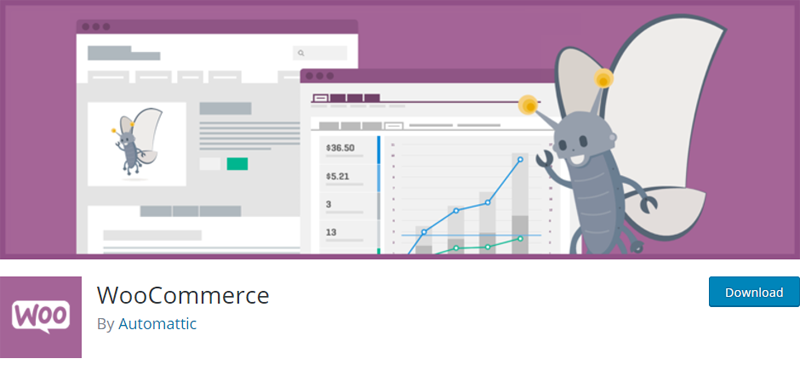
This plugin is an absolute must for a webpage that will be selling items or services. WooCommerce helps to track all purchases, inventory, and process orders, and keeps everything neat and organized for the business owner.
Pros: This plugin has incredibly helpful features that include multiple payment gateways and options such as Shopify, the free Storefront theme, an easy-to-use dashboard, plenty of options to manage your online store.
Cons: Although there are plenty of free add-ons, there are premium ones that can add up and be quite expensive. Only use what you need to help keep costs down!
Ninja Popups for WordPress
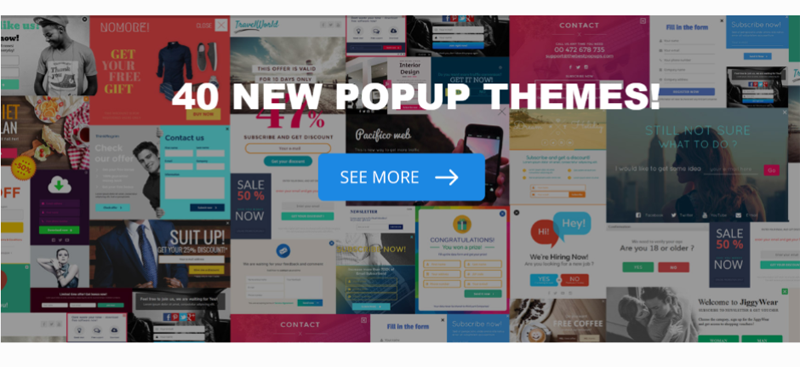
The Ninja Popups plugin is a versatile asset any business owner can incorporate into their WordPress website. The popup you can create with this plugin can keep you in contact with your customers, offer discounts, and get people to sign up for a newsletter. Each of these could lead to increased profits or traffic to your site.
Pros: There is an incredible variety in themes and designs so you can find one that works best for you and your site and it is also compatible with multiple devices.
Cons: This is not a free plugin, there is a $25 fee to use this. It’s up to you whether or not it is worth the money to create popups for your site.
Overall, these plugins just scratch the surface of plugins available to WordPress users. Like I stated before there are thousands of plugins to choose from, but knowing which ones have the best features for a small business is so crucial. Also knowing how plugins may interact is an important part of building a website. A hot tip from WordPress developer Carrie Dills cautions users that not all plugins will be compatible with each other. She recommends that if a plugin is incompatible, that you should erase it and find a similar one to do the trick since there are thousands to chose from. How will you be using plugins in your new small business site?
Photo Citations: All plugin photos are screenshots courtesy of the WordPress plugins page and the WordPress Plugins Hero Photo is by Stephen Phillips – Hostreviews.co.uk on Unsplash
**NOTE: This chapter is a revised version of a blog post titled More Plugins for the Modern Business Site on Journey to the Center of the Web blog
