Useful Tools and Resources
Audio Creation, Editing, and Sharing
- Apple iTunes (2023) – Online music library.
- Apple Music (n.d.) – Online music library.
- Audacity (n.d.) – A very robust but easy-to-use open-access audio editing application.
- SoundCloud (n.d.) – Online audio file sharing and podcast publishing.
- Spotify (2023) – Online music library.
- RSS Buddy (Tolley, 2005) – RSS feed tools.
- YouTube Music Library (n.d.) – Online music library.
Digital Accessibility
- The ALT Text: Accessible Learning with Technology (Power, 2024) – an Open Access eBook that explores issues around Accessibility and the use of technology in teaching and learning, with practical digital accessibility resources.
Digital Accessibility Cheat Sheet (PDF) – a printable “cheat sheet” of the absolute essentials for making sure that your documents and online resources meet basic digital accessibility standards. - Digital Accessibility Checklist (PDF) – A checklist you can use to provide feedback on general document accessibility for your students’ assignment submissions.
- Power Learning Solutions Digital Accessibility Resources Page (Power, 2022) – Curated digital accessibility resources from Power Learning Solutions, including webinar presentations, tutorial videos, and links to useful tools.
eBook Creation and Publishing
- Pressbooks (2023) – eBook creation and publishing.
Educational Games, Presentations, and Online Quiz Tools
- Kahoot! (2022) – Interactive educational games creation and hosting.
- Kritik (2022) – Group collaboration for peer feedback on writing assignments.
- Mentimeter (n.d.) – Interactive educational presentations and games.
- Nearpod (n.d.) – Interactive online presentation creation and hosting.
- Padlet (n.d.) – Online interactive “bulletin board” sharing and collaboration platform.
- Quizizz (2022) – Online quizzes.
- Quizlet (2022) – Online interactive flashcards, games, and study tools.
eLearning Authoring Tools and Online Course Hosting
- Adobe Captivate (2022) – eLearning course authoring tool. One of the industry standards for developing workplace training resources.
- Apple Keynote (2022) – Online presentations.
- Articulate Storyline 360 (Articulate Global LLC., 2022) – eLearning course authoring tool. One of the industry standards for developing workplace training resources.
- CourseMaker (n.d.) – Online eLearning course creation and hosting.
- Coursera (2022) – Online eLearning course creation and hosting.
- Edmodo (n.d.) – Online eLearning course creation and hosting.
- Canvas Free for Teachers (Instructure, 2022) – Online eLearning course creation and hosting. My personal “go-to” because it is free for teachers to create and host their own courses, and free and easy for students to participate.
- Moodle (n.d.) – Open-access learning management system platform. One of the industry standards for higher education.
Video Creation and Editing, and Online Video Resources
- Adobe Premier (2022) – Advanced video creation and editing.
- Camtasia (Techsmith, 2022) – Advanced video creation and editing.
- Kaltura (2022) – Advanced video creation and editing.
- Khan Academy (2022) – Open-access online video tutorials on virtually any topic.
- Microsoft Flip (2023) – Educational video collaboration platform.
- Microsoft PowerPoint (2022) – One of the industry standards for creating presentations, with the ability to record and publish video presentations.
- Microsoft Teams (2022) – Online web-conferencing and group collaboration platform.
- PowToon (2022) – Animated video creation and publishing.
- Screencast-O-Matic (2019) – My personal “go-to” tool for video creation and editing.
- YouTube (n.d.) – Online video hosting and editing. Pretty much the global “go-to” for publishing and sharing videos, with easy-to-use tools for embedding instructional videos directly into a learning management system.
Working with Graphics and Images
- 250+ Free Stock Photos for eLearning (Slade, 2017) – A great set of open-access stock photos for your eLearning projects.
- Adobe Illustrator (2022) – Advanced graphics creation and editing.
- Canva (2022) – Free online poster and infographic creation tool.
- Noun Project (n.d.) – Icons and photos for everything.
- Snagit (Techsmith, 2022) – My personal “go-to” for desktop screen captures and fairly robust image creation and editing.
Rubrics, Forms, and Templates
- 13-Week Canvas Course Blueprint Template (MS Excel)
- 13-Week Moodle Course Blueprint Template (MS Excel)
- Blueprint Template (MS Word) (Penn State, 2016)
- Collins Unit Blueprint Template (MS Word) (Collins, 2011)
- Educational Technology Integration Copyright and Privacy Considerations Form (ETICPC) (MS Word)
- Educational Technology Integration Copyright and Privacy Considerations Form (ETICPC) (PDF)
- Fully-Accessible BOPPPS Lesson Plan Template (MS Word) (Pattison & Day, 2006)
- Fully-Accessible BOPPPS Lesson Plan Template (PDF) (Pattison & Day, 2006)
- High-Quality Instructional Video Rubric (PDF)
- Instructor Welcome Video Rubric (PDF)
- ISD Project Peer Feedback Form (MS Word)
- ISD Project Peer Feedback Form (PDF)
- ISD Project Student Feedback Form (MS Word)
- ISD Project Student Feedback Form (PDF)
- MOOBRIC Course Design Reflection Rubric (PDF) (Northcote & Seddon, 2011)
- Needs Assessment and Proposal Template (MS Word)
- Needs Assessment and Proposal Template (PDF)
- SECTIONS Template (MS Excel)
Video Tutorials from Power Learning Solutions
- Creating Courses in Canvas Playlist
- Microsoft Teams Tips and Tricks for Educators Playlist
- Moodle Tips and Tricks for Educators Playlist
- Using Teams and Other Digital Tools During In-Person Classes Playlist
Additional Resources
You can find many more resources related to instructional design, educational technology, and digital accessibility by visiting the Power Learning Solutions website.
Activity: Sharing Instructional Design Resources
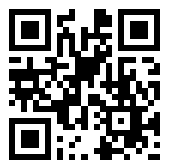 Direct Link to the Sharing Instructional Design Resources Padlet wall |
 Do you have any great instructional design resources for designing and building online courses? Feel free to share them on our Sharing Instructional Design Resources Padlet wall!
Do you have any great instructional design resources for designing and building online courses? Feel free to share them on our Sharing Instructional Design Resources Padlet wall!